Accessing and Downloading Kepler Data
This section will describe how to access public data from the Kepler space telescope, in particular data from its extended K2 mission. These light curves are ultra-high precision, and almost certainly have undiscovered planets hiding, waiting to be unearthed by a careful eye. During the K2 mission, Kepler looked at stars for about 80 days at a time.
Data taken by Kepler in the K2 mission is easily accessed and downloadable from various sites on the internet. If you don't have a particular star in mind, and just want to look for planets, or anything else interesting in the dataset, the easiest way to access K2 data is through this portal. Once arriving at this webpage, and after scrolling down a bit, there are large links with labels like "Explore Campaign 10 data here" for the various different "campaigns", or periods of observations conducted by K2.
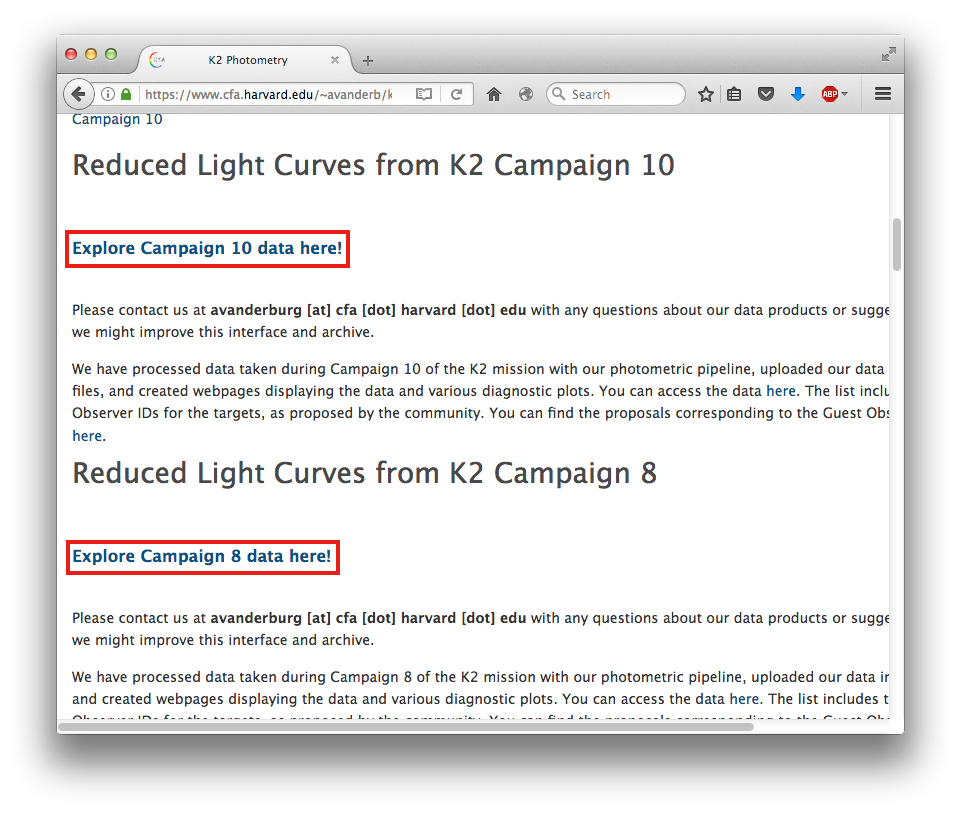
These links exist for most K2 campaigns (excluding Campaign 9, which was dedicated to a microlensing experiment and was broken into two halves. These light curves are still available online, just not in as easy a format to access). Clicking on one of these links takes you to a list of stars observed by K2, all listed by their Ecliptic Plane Input Catalog, or EPIC, identifier.
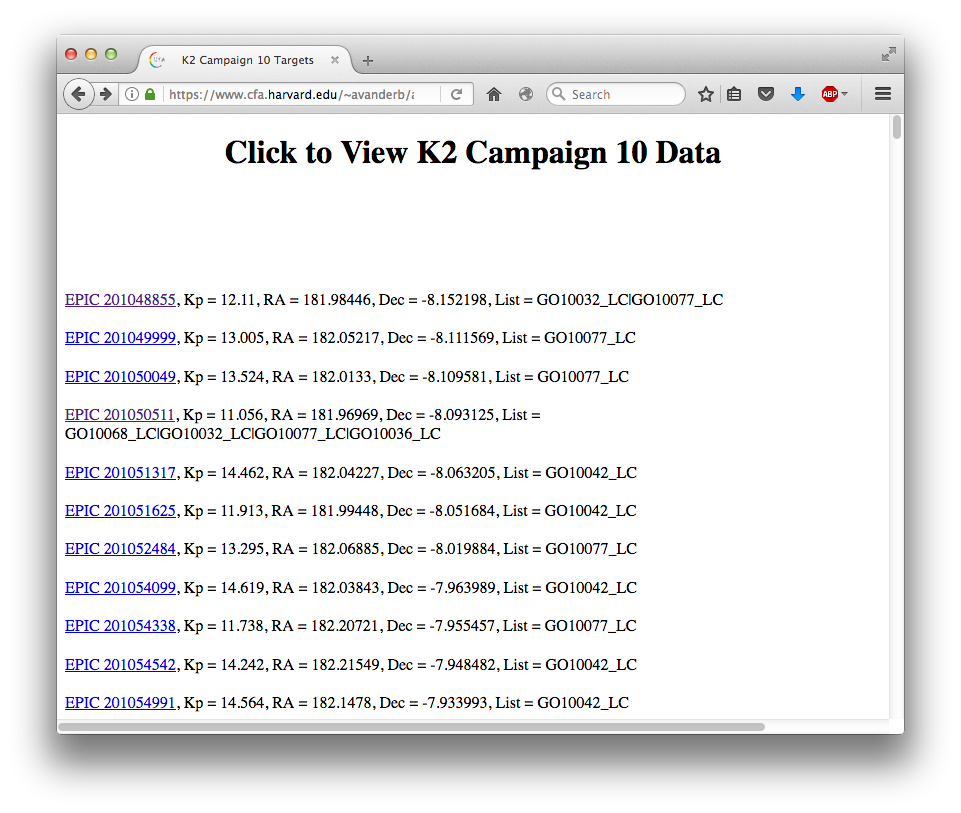
Clicking on any of these links leads to a page with plots of the K2 data, and links to download the data for that particular star. The link called "Corrected Light Curve" leads to a text file which can be read by software like Google Spreadsheet, Microsoft Excel, or plot.ly
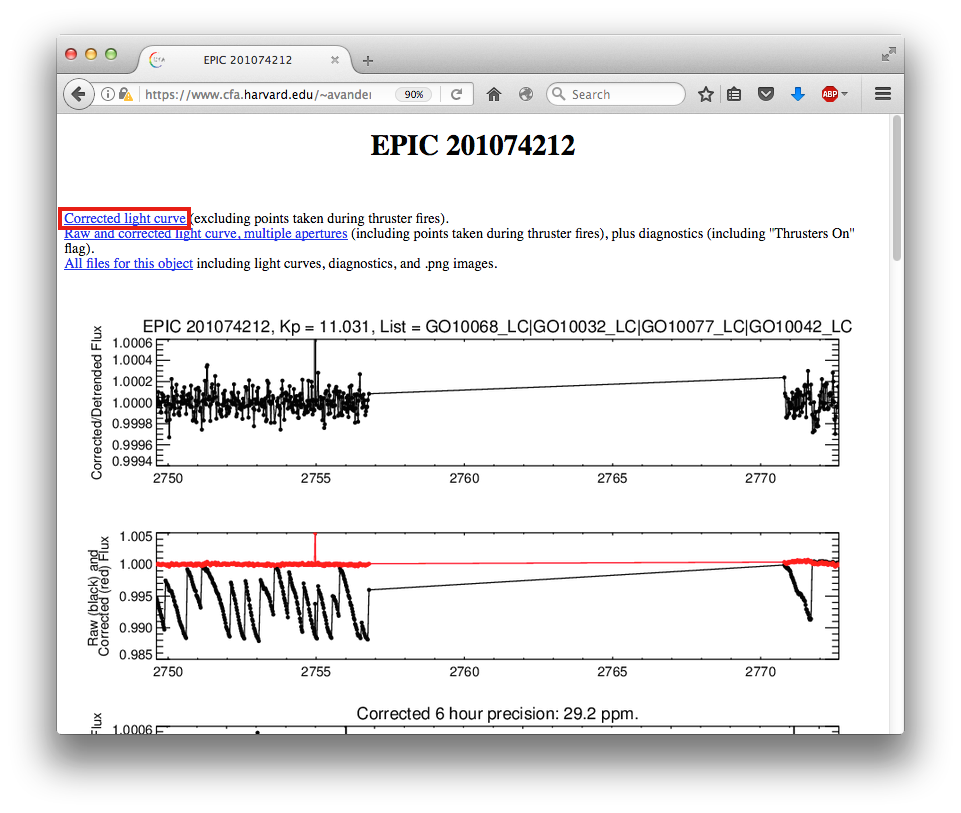
On the other hand, if you have a particular star, or a particular position in the sky in mind, a search form is available. You can search by the name of the star as shown below:
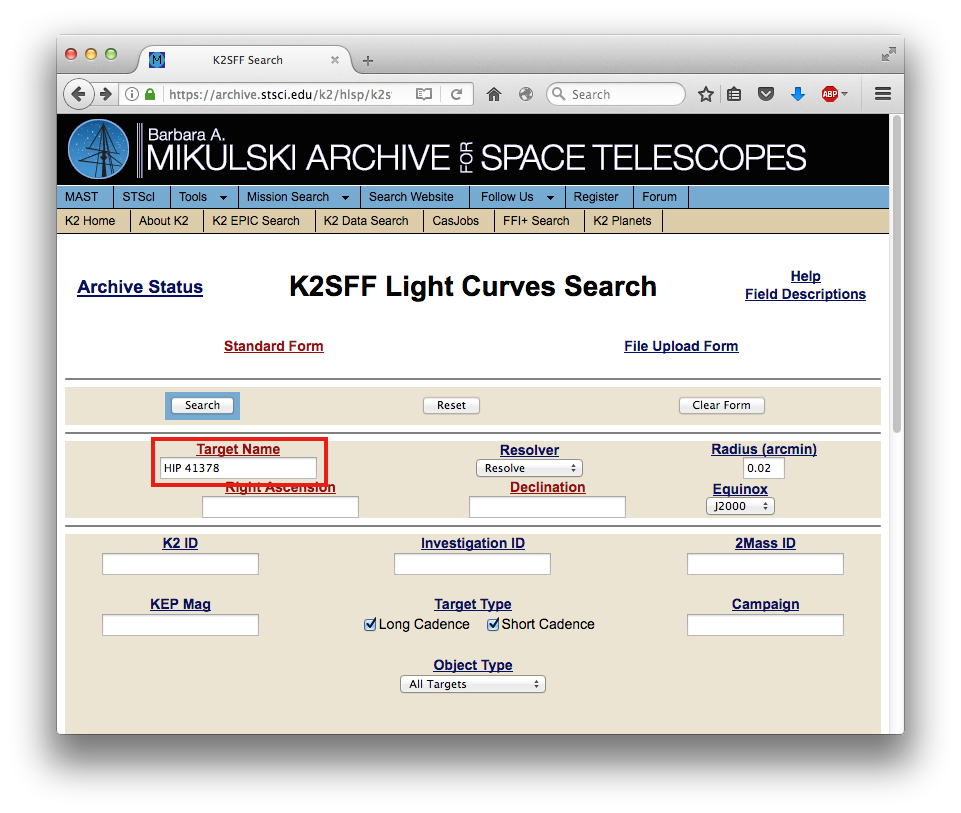
One can also search for K2 data of a particular star or stars near sky coordinates as shown below:
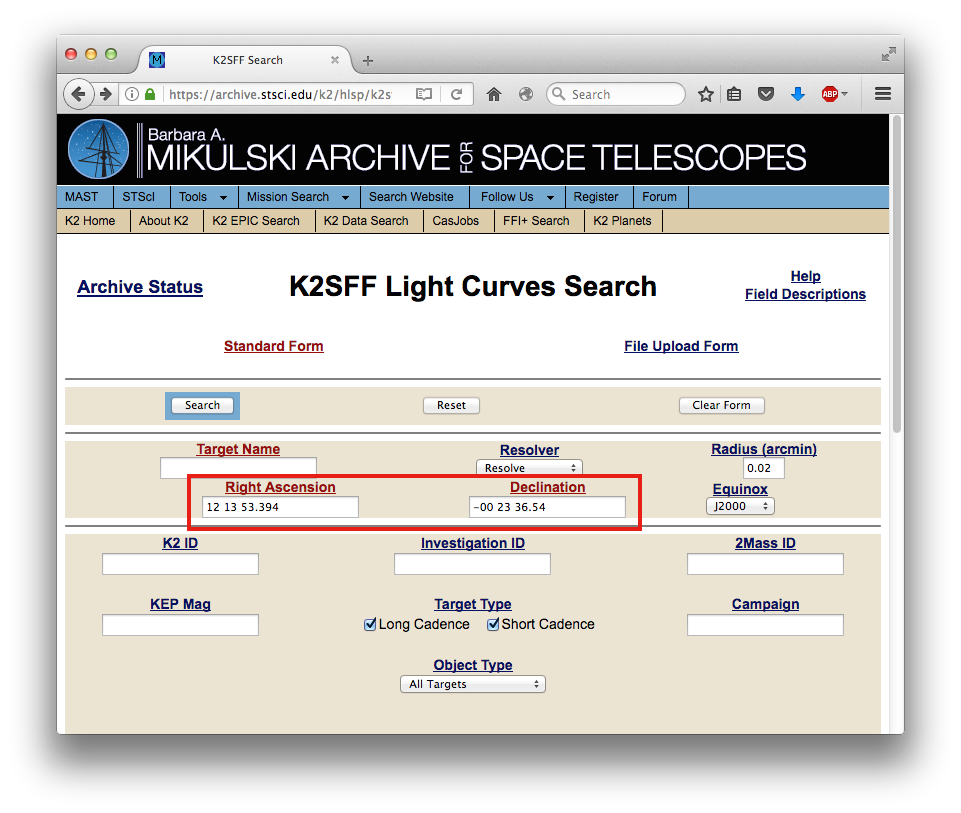
The most common way to search for stars with K2 data is by using the star's K2 identifier, or EPIC ID. It is possible to search for stars by their EPIC IDs using this search form as well.
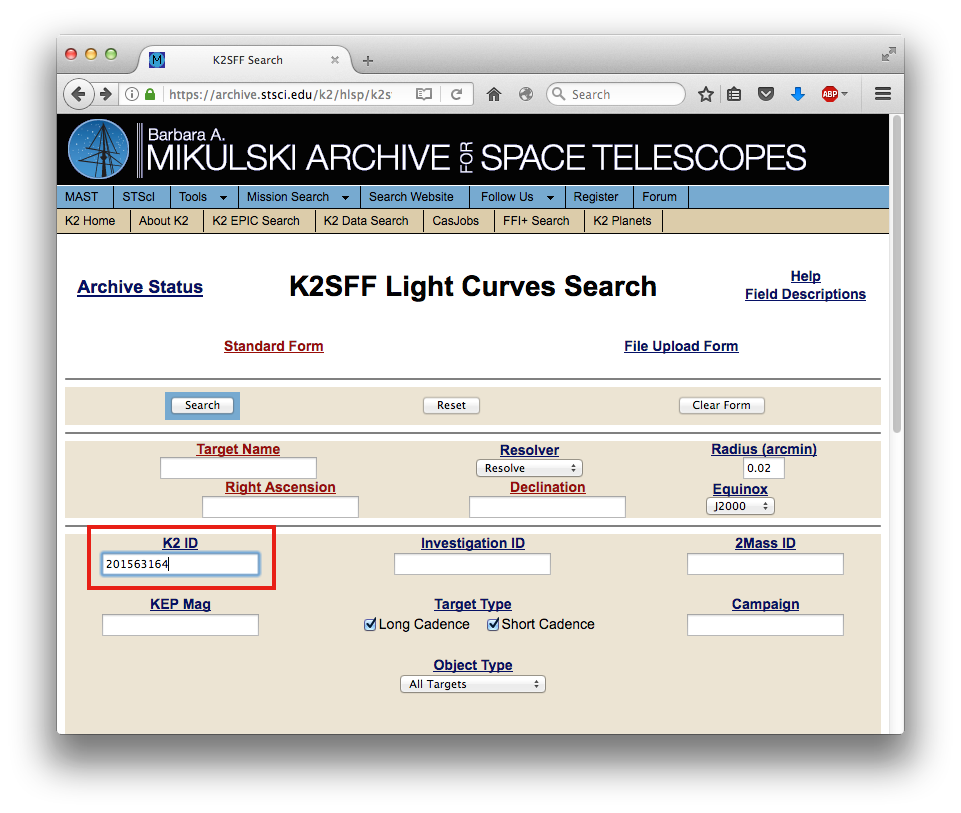
Once a search query has been entered, pressing the "Search" button in the top left will bring up a results page.
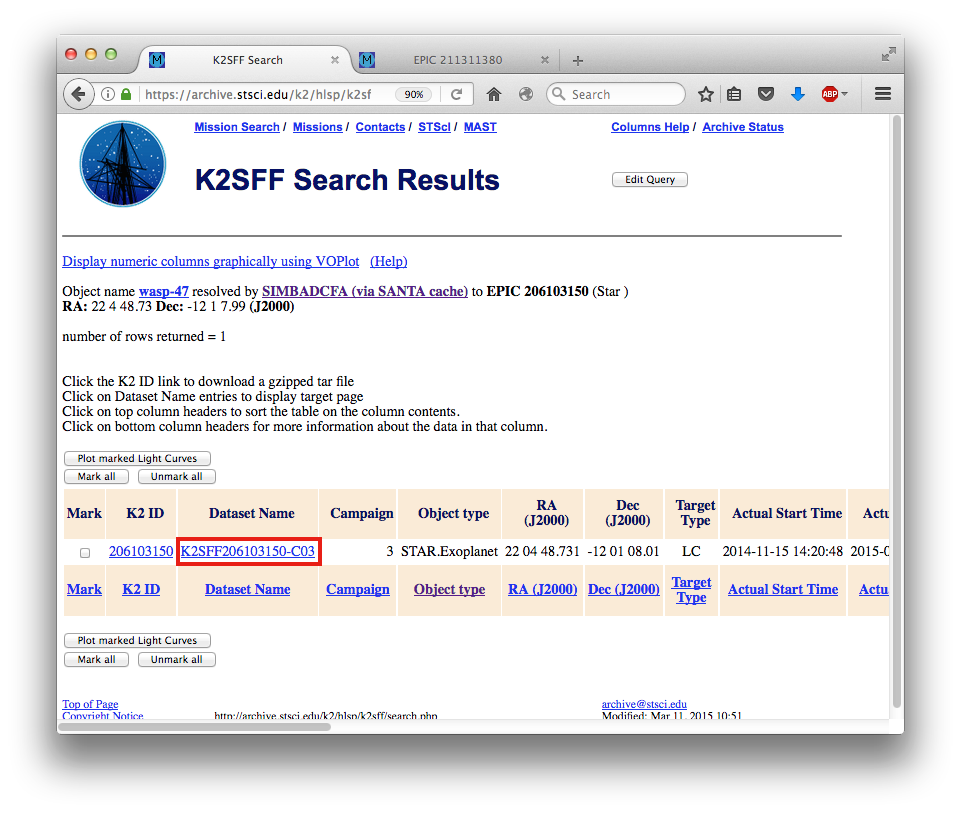
Clicking the link highlighted in red brings up a webpage with plots to view the data and links to download the data and figures. The link called "Corrected Light Curve" leads to a text file which can be read by software like Google Spreadsheet, Microsoft Excel, or plot.ly
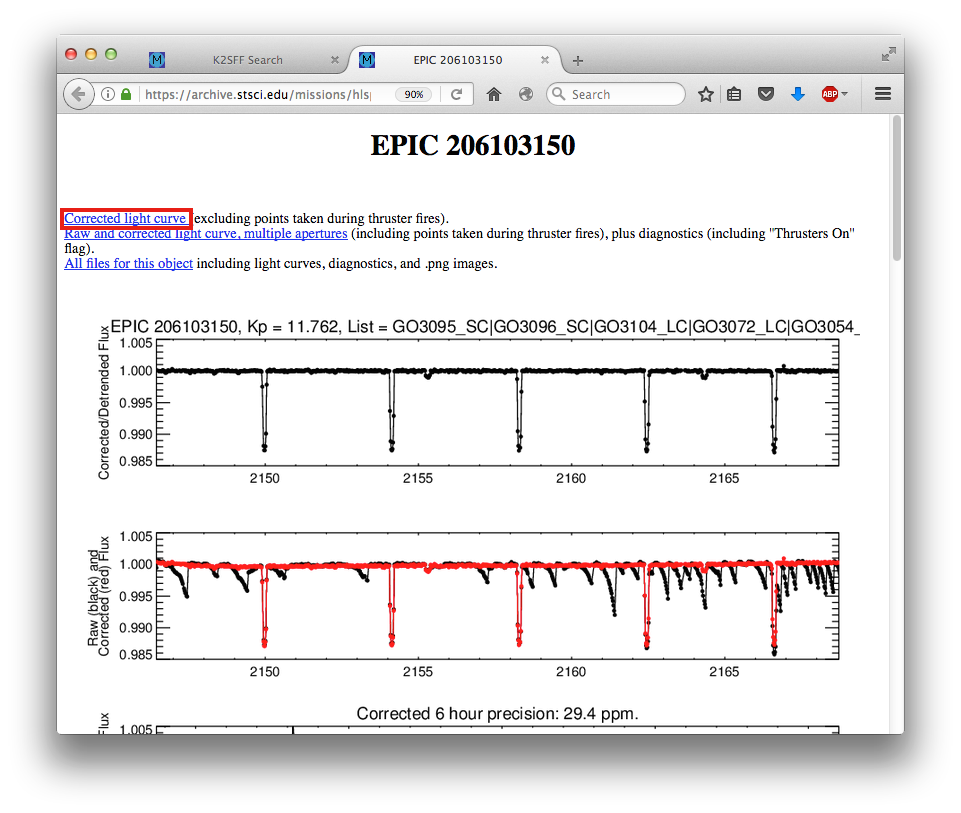
Continue onto Page 4 .